As part of our EMR, Artisan has selected to integrate additional cloud-based offerings to improve the administrative and clinical flow. EngagedMD enables the lab to send and receive electronic consents for e-signature with educational modules, accomplishing a true informed consent process. This is integrated into both the patient portal and the lab facing version of Artisan. Our integration with EngagedMD is designed as a single-sign on, meaning, you will not ever need to log into another system or leave Artisan to use the EngagedMD platform.
Please note: For all questions related to the EngagedMD platform, please contact their support team at support@engagedmd.com
Functionality of EngagedMD in the EMR
Navigation Bar
Once the integration is established in your practice, a link to EngagedMD will live in the Navigation Bar.
This link will take you to the patient dashboard of EngagedMD within Artisan.
To access EngagedMD on an individual patient level, from within their chart, click Administrative Tools (clipboard) and select EngagedMD.
To add a patient from Artisan to EngagedMD click the grey button at the top right, Upload Patient Info to EngagedMD.
Once a patient has been uploaded, the EngagedMD tab will appear. This tab is the patient view of EngagedMD. If you make any changes to the patient's information, you can update the information in EngagedMD by clicking the Update Patient Info to EngagedMD button in the top right.
The second tab, Signed Consents, will house all signed documents at the Artisan level within the patient chart.
The consents will be emailed to the patient to be electronically signed.
***All manuals are compliant with HIPAA regulations. No patient information has been released. All screenshots above were taken from a test clinic with fake patient information.
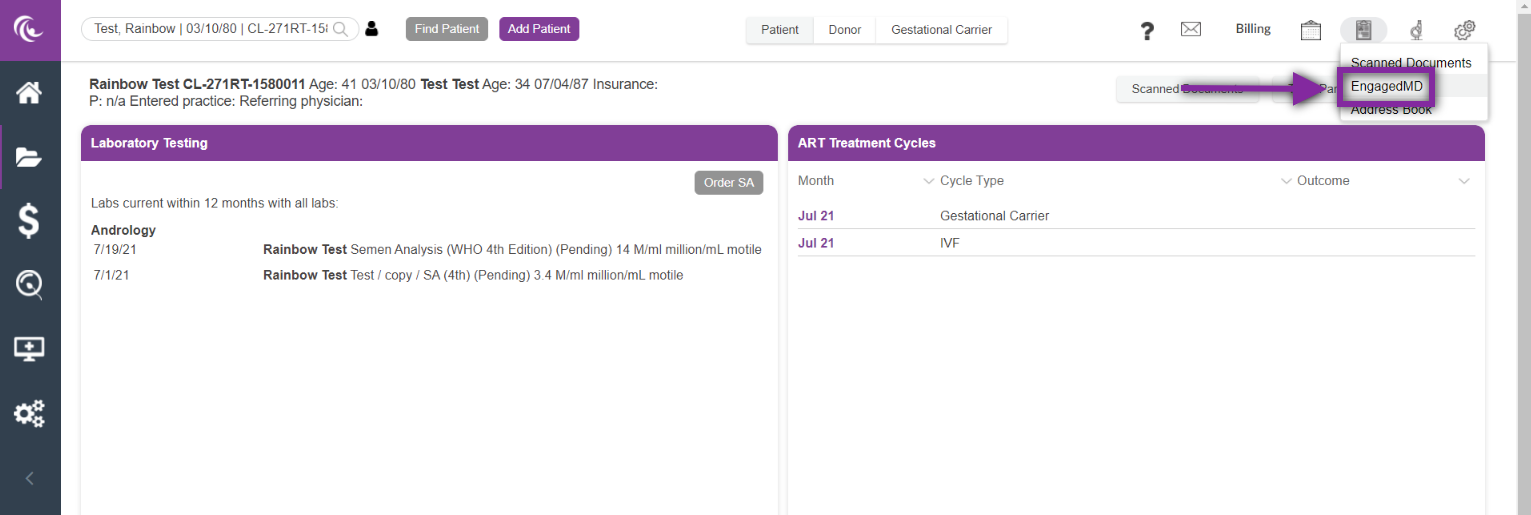
Tristan Newman
Comments