If there is an order that has changed from what is on the Lab Referral in a cycle, this can be done through Change Orders. Change Orders can be entered into the cycle either by the clinic or by the lab.
Change Orders in the ART Cycle
Click on the Change Order tab within the ART cycle. Click on Add Order to create a new Change Order.
Next to Order Name, enter the new order in the free text field. Click Commit to save the Change Order.
The Change Order will now show in the cycle. The clinic can also enter Change Orders in. They will appear exactly as the above screenshot with the name, date and timestamp of when it was put in and who entered it.
Change Orders Lab Notification
The lab will be notified of any new Change Orders from the home screen under the Change Orders tab. There will be a number indicator next to the tab with the number of new Change Orders that need to be acknowledged.
-
The date the Change Order was created
-
The name of the patient the Change Order was created for
-
The name of the partner
-
The text of the order
-
Acknowledge Digitally button
-
The unacknowledged order will have an empty checkbox next to the order
-
The acknowledged order will have a check mark next to the order
You can access the cycle that the change order is linked to by clicking on the order.
Digitally Acknowledging Change Orders
Change orders can be digitally acknowledged (signed) from the cycle or from the Change Orders tab on the home screen.
Click in the box next to “Order acknowledged by”.
Type in your digital signature under Digital Signature Authentication and click Ok.
The cycle will then show the name, date and time stamp of the acknowledging lab staff and when it was acknowledged.
To digitally sign the change order from the Change Orders tab on the homescreen, click into the box to the right of the order. You may select more than one box at a time. Click Acknowledge Digitally.
Type in your digital signature and click Ok.
You will get a prompt indicating that the order was acknowledged digitally. Click Ok.
The Change Order will now have a check mark next to it indicating that it has been digitally signed. It will also have the name, date and time stamp in the cycle indicating when an order was signed off and who it was signed off by.
**All manuals are compliant with HIPAA regulations. No patient information has been released. All screenshots above were taken from a test clinic with fake patient information.
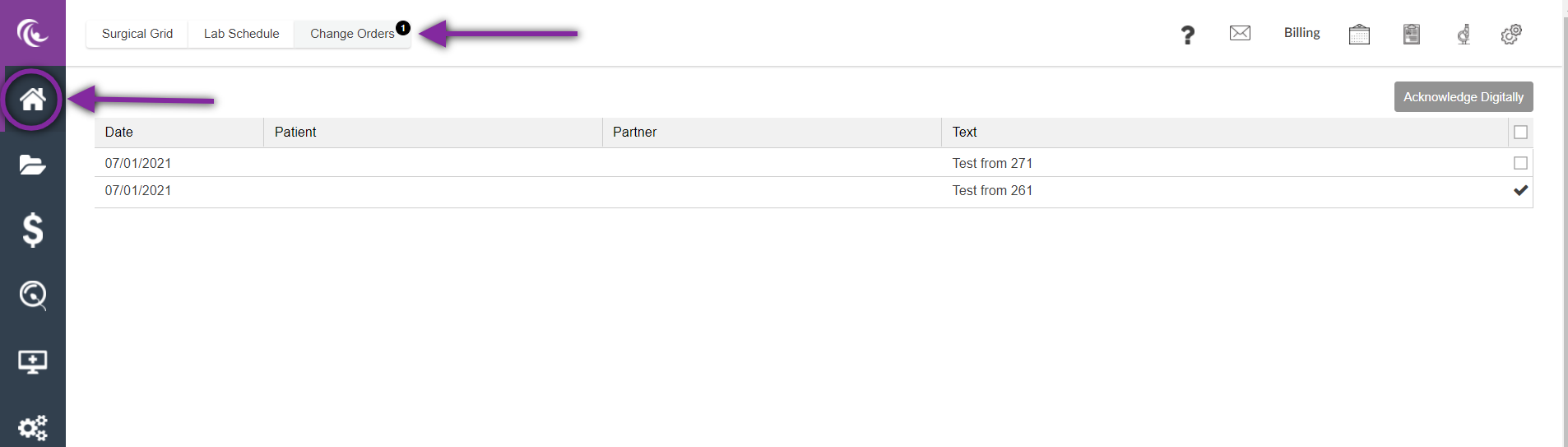
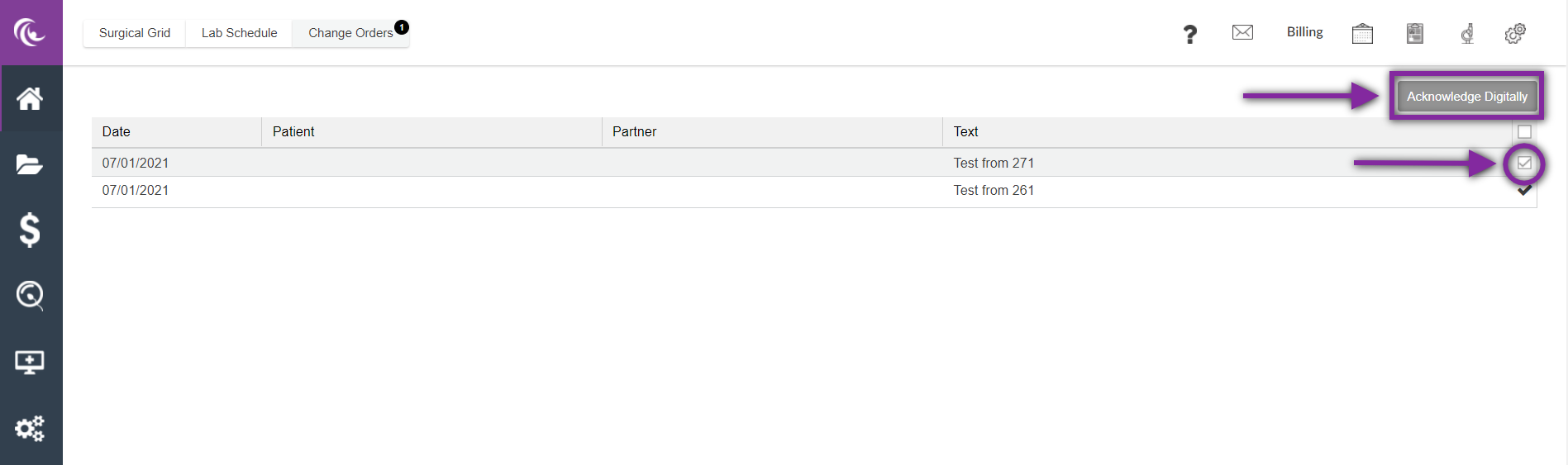
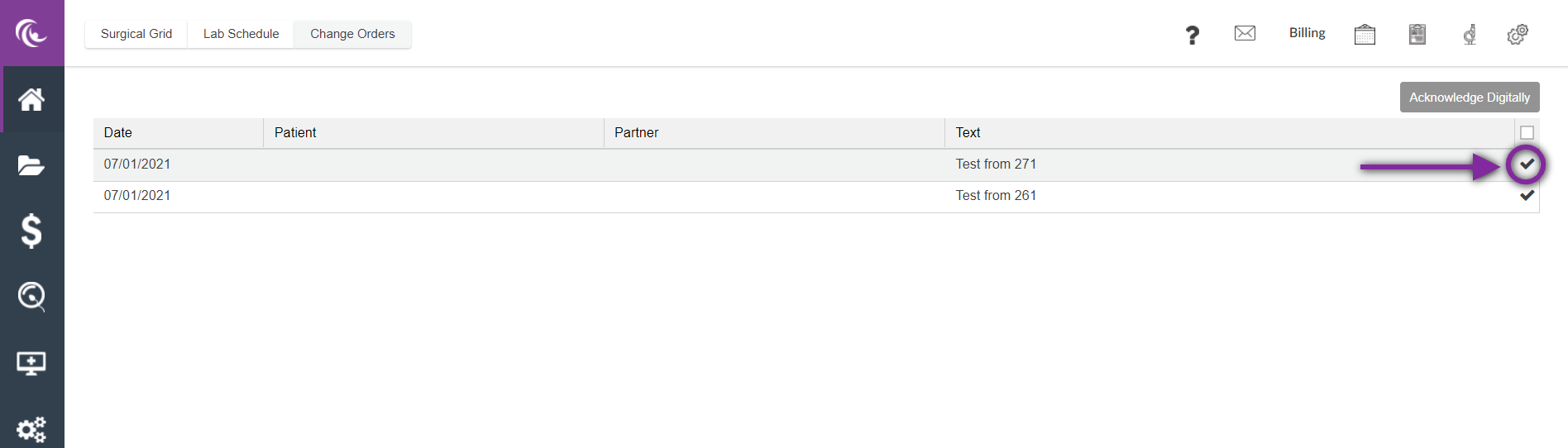
Tristan Newman
Comments