Packages are created for self-pay global cycles where the patient has no insurance coverage or is waiving their insurance coverage altogether. Packages work by zeroing out certain line items and moving money when specific procedure codes have been billed.
Navigation
- In the navigational tools, click on Administration.
- Click the Manage Data tab.
- Click on Billing to open the contents of this area.
- Click on Package Plans.
The above window will appear. Click on the + (plus sign) icon in the package plans header to create a new package plan.
- Select the Clinic from the dropdown box.
- Enter the title or name of the package you are creating.
- Enter the total package price.
- The first description line is already populated for you. To enter additional lines, click on the purple plus sign icon.
- Use either the Description or CPT Code dropdown lists to enter the items for the package. Selecting an item from Description will display the CPT Code information and vice versa.
- Enter the number of units allowed for this package. If the package has services that are unlimited, such as ultrasounds and blood work, we recommend entering '99' into the units field.
- Click the Checkbox for any procedure codes where you want money to move from escrow to the patient's invoice. Keeping the box unchecked will zero out any charges for that particular service when the package is added to the invoice.
- To delete a line entered, click the trash can icon.
Click Save once all contents of the package have been entered.
- Click on the Package Plan name to see the Package Plan Items displayed in the box on the right.
- Click the edit pencil icon to edit the package.
- To delete the package completely, click the trash can icon.
- In the package plan items, a red 'x' indicates that money will zero out when the charge is entered and the package plan is added to that date of service. A green checkmark indicates that money will move from the escrow balance to the invoice date of service when that CPT code is entered and the package is attached.
- To delete an item from the package, click the trash can icon.
In the above example, we created a global IUI cycle where the $2000 program fee will move when the CPT code of IUIpkg is added to an invoice and the package is attached. All other procedure codes in this package will zero out when the package is added.
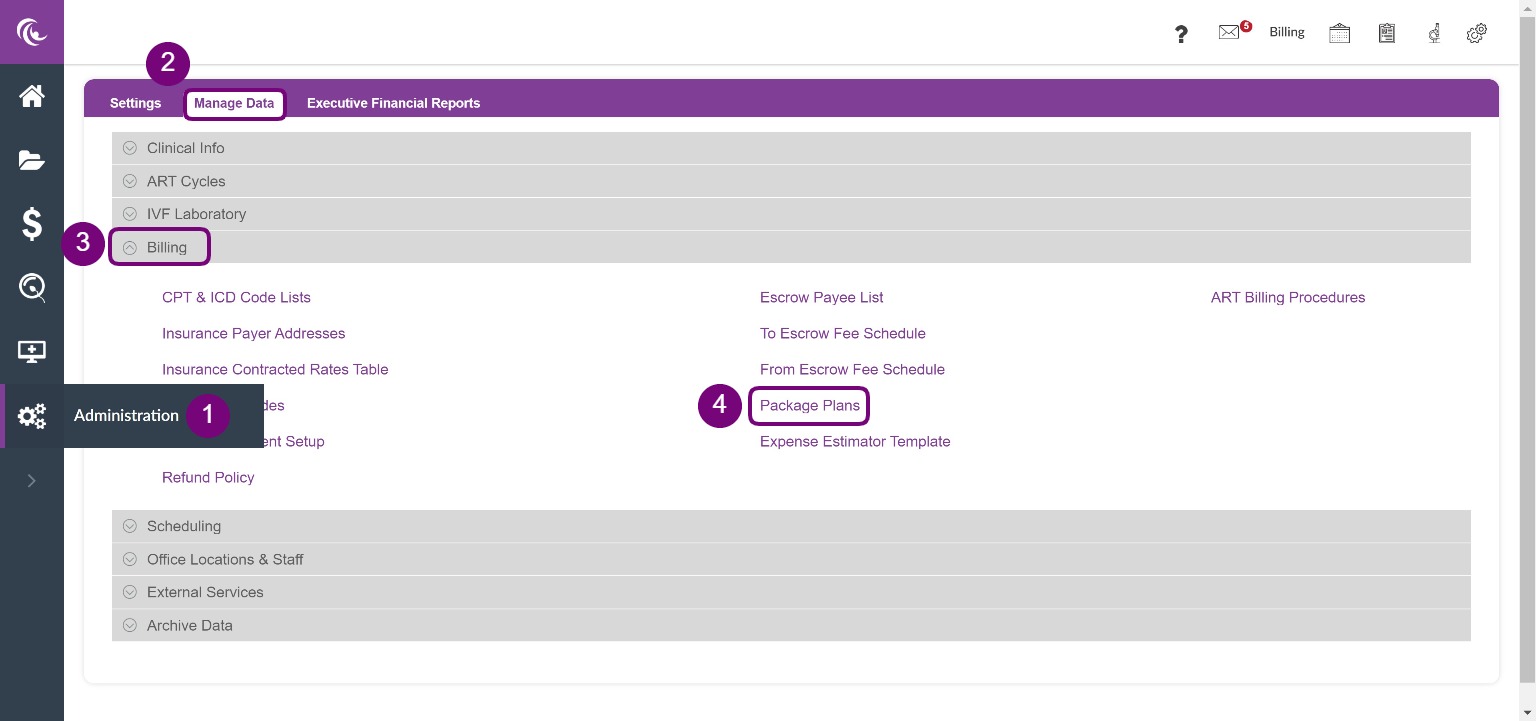
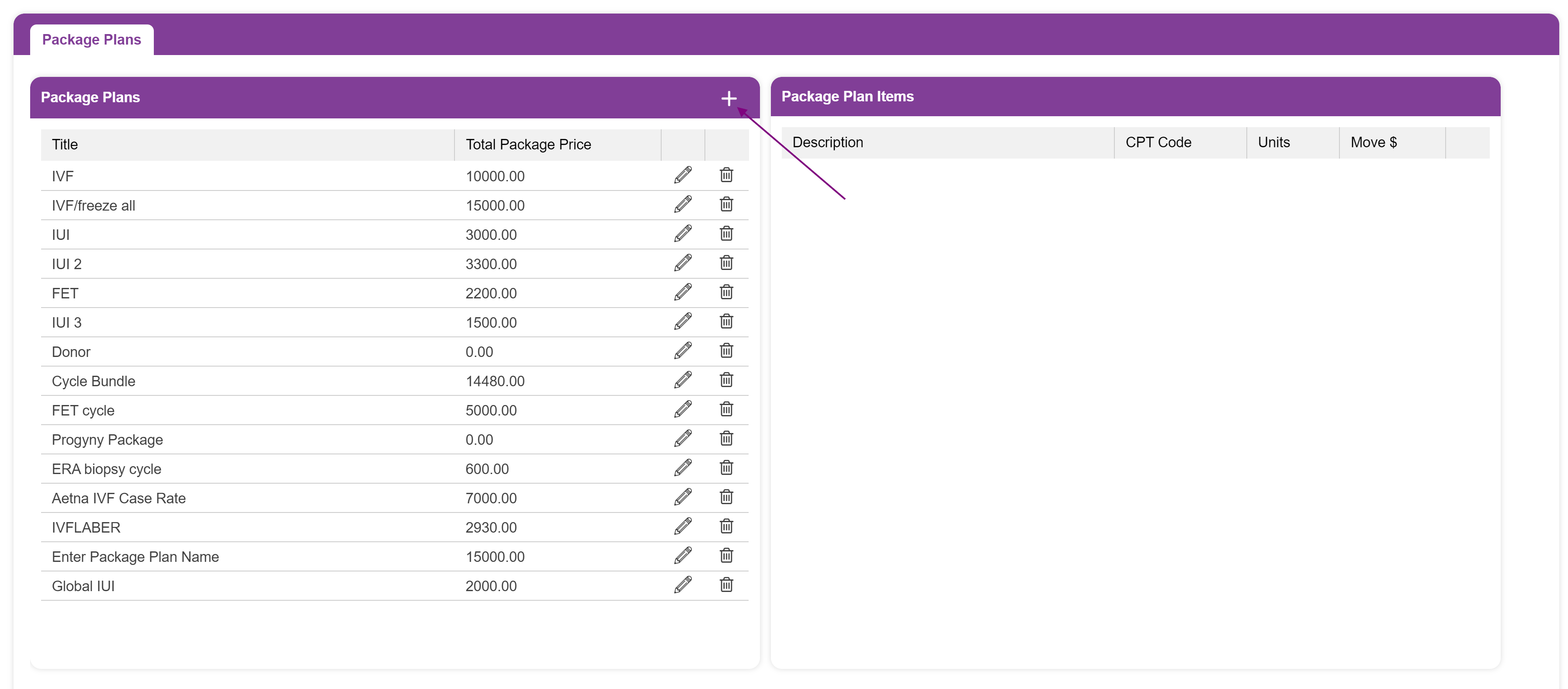
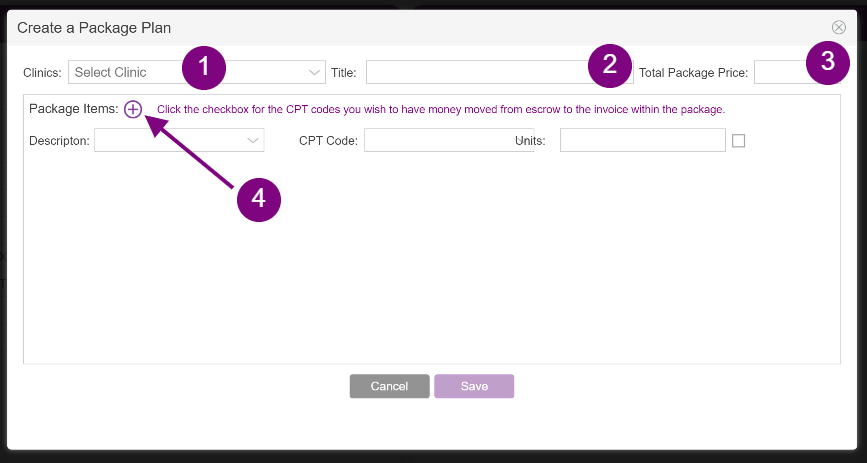
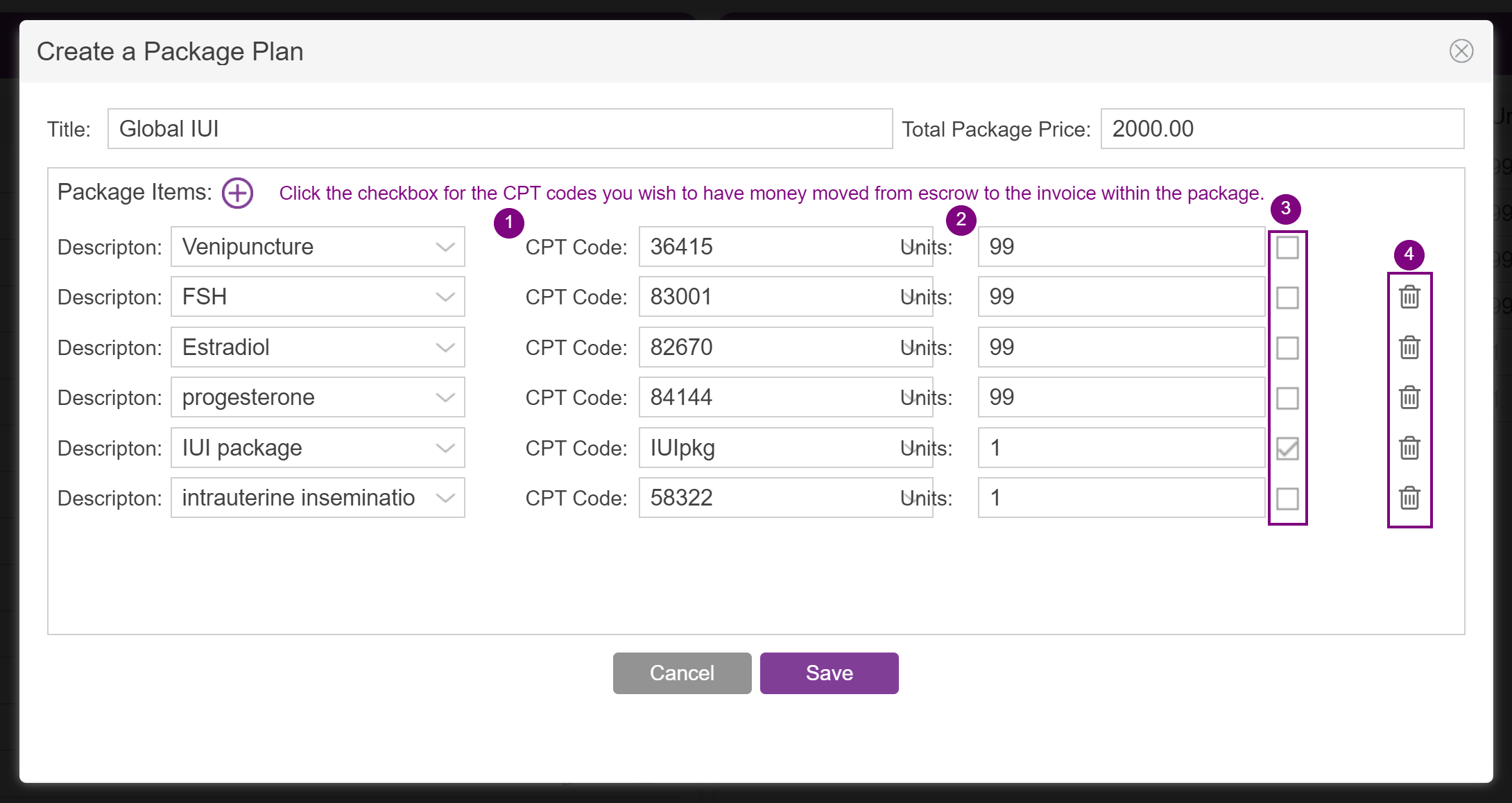
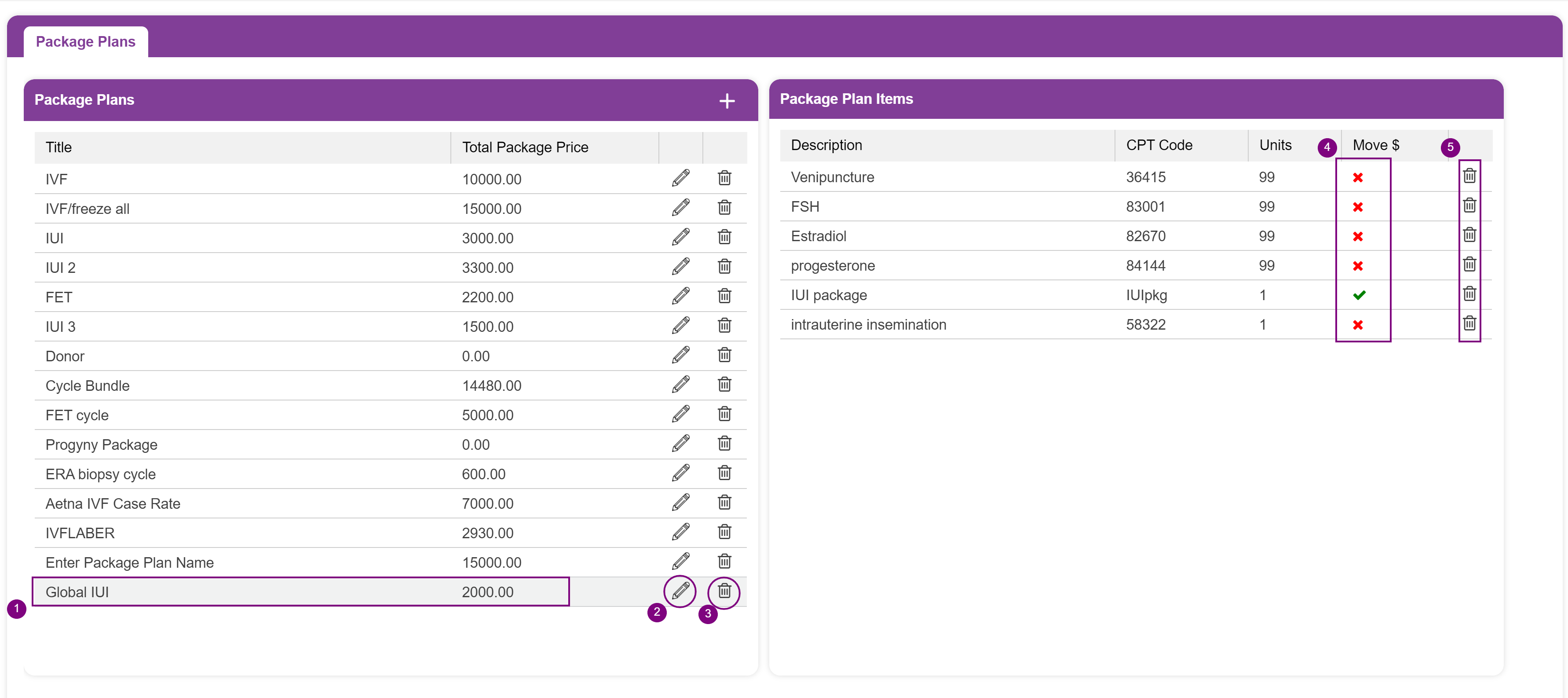
Heather Yatsko
Comments