Andrology
The system allows you to order an SA directly from the pt chart.
Select order SA
Select the appropriate radio button for Partner or Patient.
When ordering the SA for the male partner select the radio option partner. The male pt name will appear in the patient field as this SA is for the male pt.
Next, select the SA template and enter the test date. Then select save.
The SA will appear under the female chart
Select Andrology under the lab tools icon
The SA order will be listed under the female pt
Select the billing icon to enter in the billing details
-
Change the dropdown from patient to partner so the partner is billed for the SA
-
Select the date
-
Enter in the provider
-
Search for the procedure
-
Save the invoice
The billing icon will turn green indicating the billing is done.
Select the line item to enter in the SA details.
After entering the SA details save the report
Select finalize to finalize the report. Once the report is finalized the line item will fall off the andrology order list as this report has been completed.
To view the SA select on the view Semen Analysis by primary patient. To edit the SA report select on the pencil icon.
**All manuals are compliant with HIPPA regulations. No surrogate information has been released. All screenshots above were taken from a test clinic with fake surrogate information.
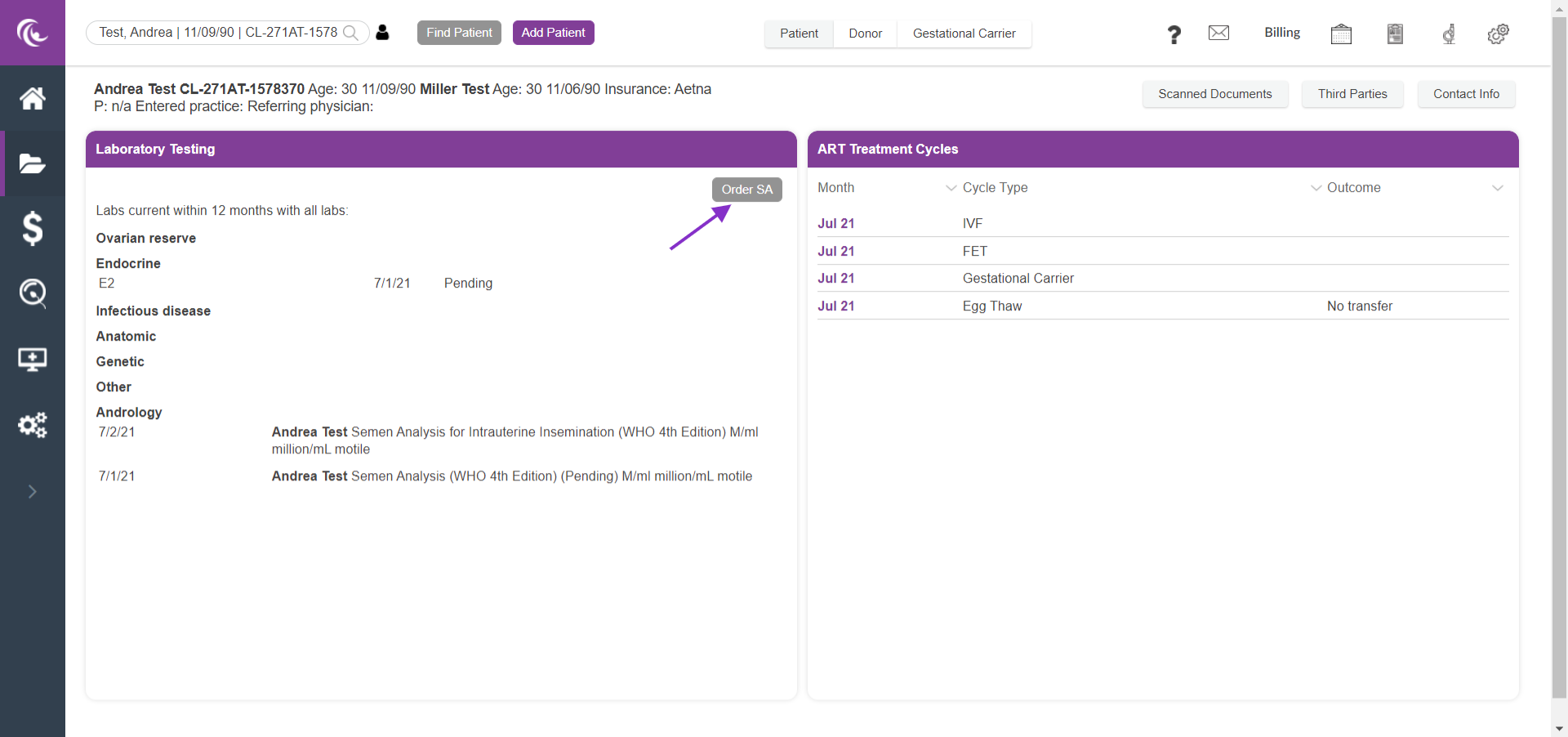
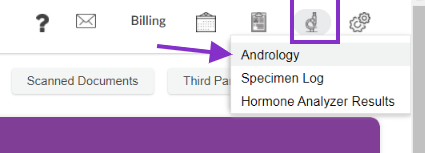
Quinesha Bentley
Comments