Every action performed within the Specimen Log is recorded in the Specimen Audit Log.
Navigation
The Specimen Log is accessed through the Lab Tools (Microscope) icon and by then selecting Specimen Log.
Once a patient has been selected in the patient search field, click the Specimen Audit button to view a log of all activity that has been performed within the Specimen Log.
The Cryo Log Audit will display the date of the action, the message (what has been changed) and then a Detail link that will allow the user to see the details of the action taken. Click on Details to view the details of the change.
The Log Details will give the user exactly what was done during the change in the specimen log.
**All manuals are compliant with HIPAA regulations. No patient information has been released. All screenshots above were taken from a test clinic with fake patient information.**
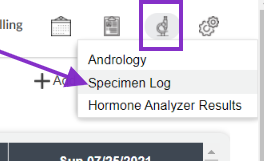
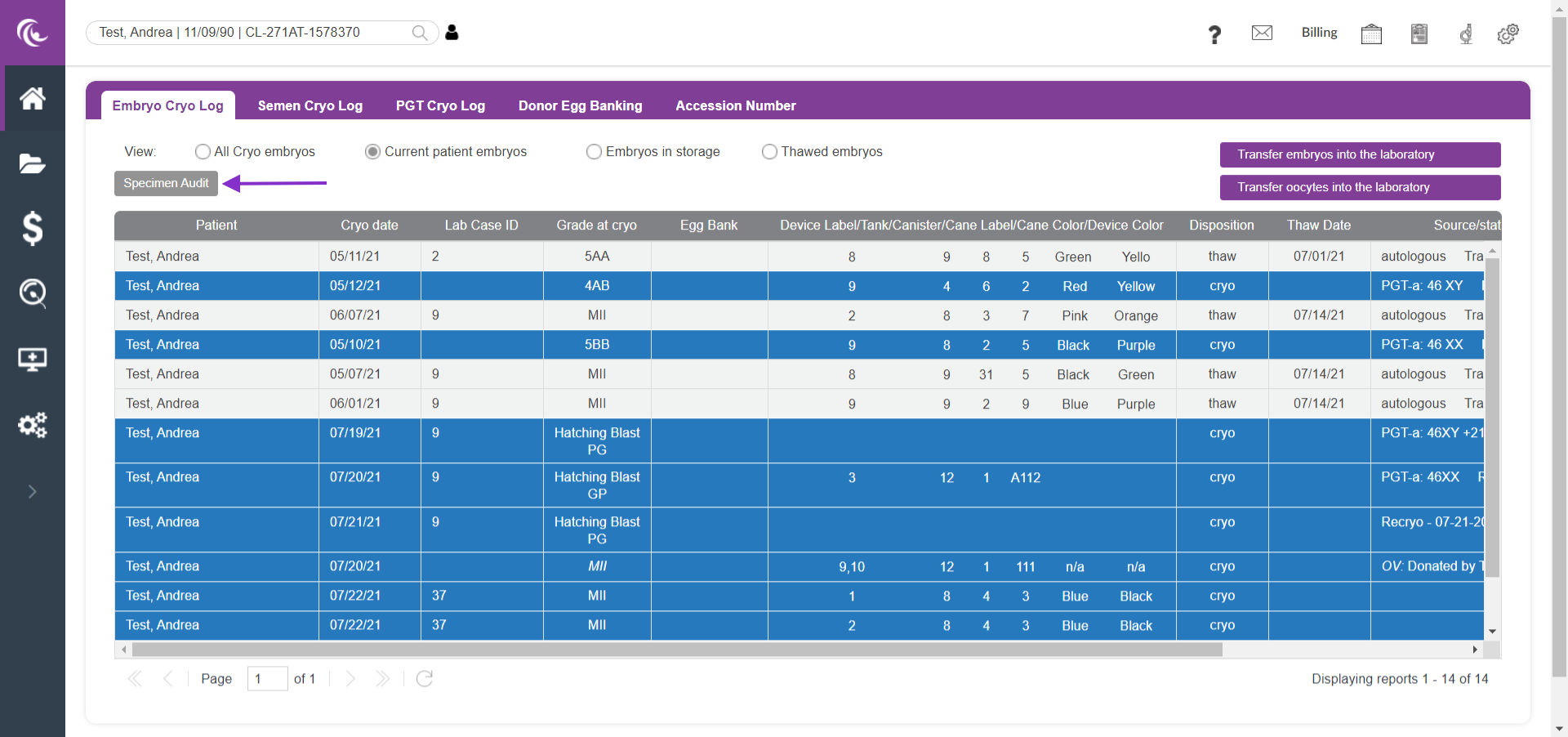
Tristan Newman
Comments